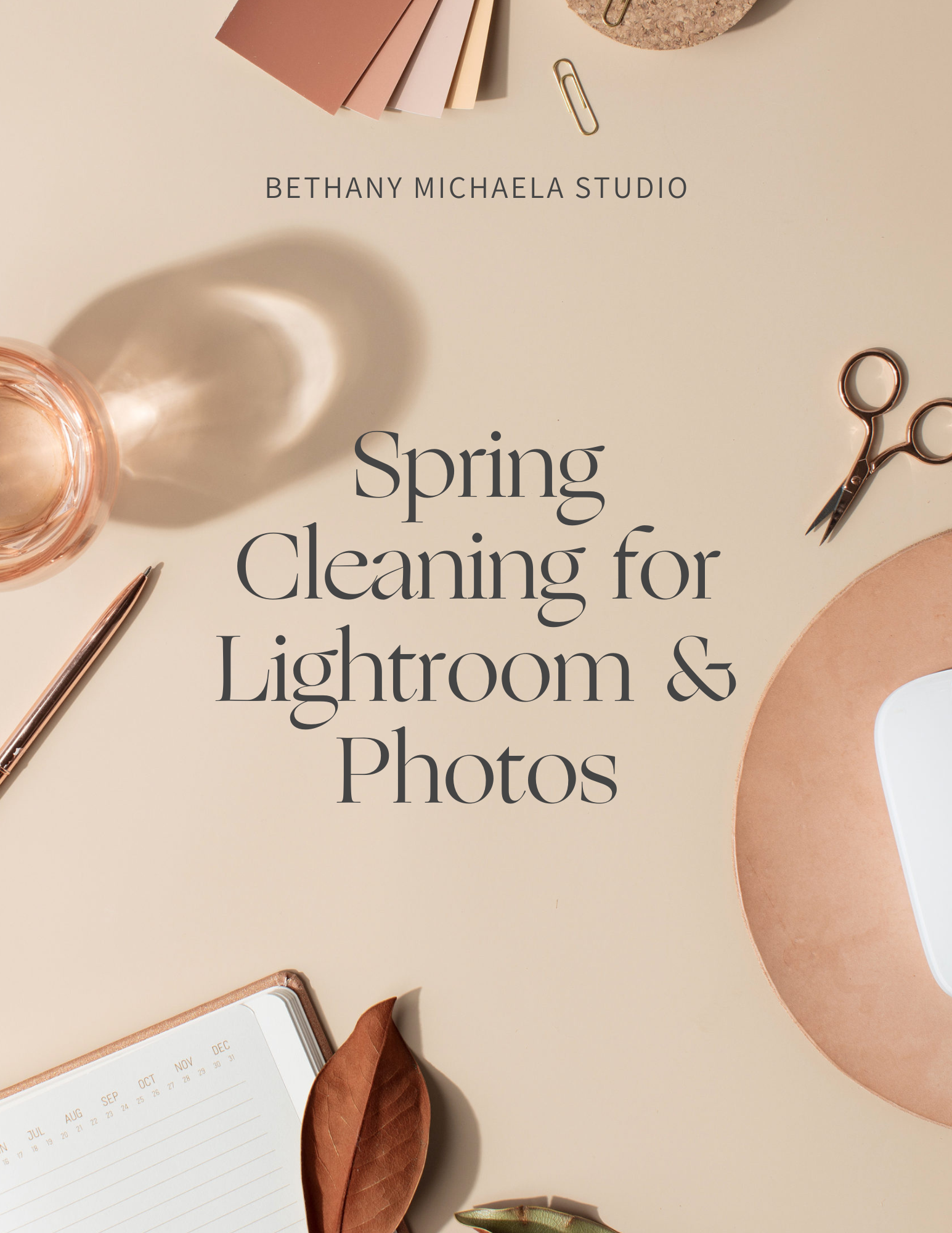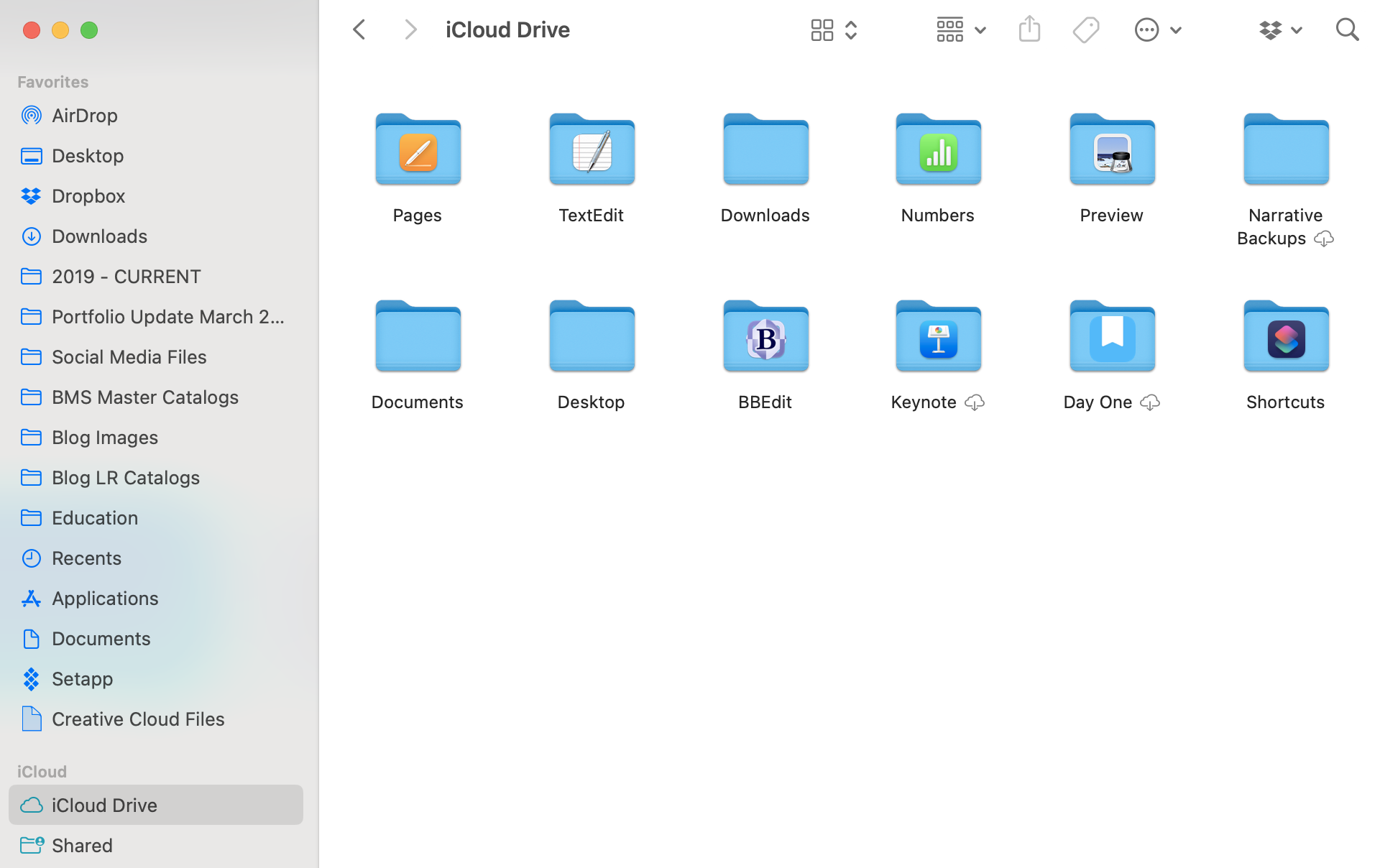
So you just purchased your new laptop and Apple asks you if you want to connect iCloud drive. You’ve used iCloud before so you think it’s a great idea to link that onto your new laptop. But then you realize things are running slowly and you have to download certain files from the cloud that were once on your desktop. This is your sign to stop using iCloud Drive if you’re a professional photographer.
There are several reasons why iCloud Drive is not a good cloud backup choice for professional photographers:
- Limited storage space: iCloud Drive only offers up to 2TB of storage space. If you’re a professional photographer, you may need 2TB just for one year worth of images, so this is not a long-term solution to store all the images you’ve ever photographed.
- Syncing does not mean it’s backed up: You can snap a pic on your iPhone and instantly see it in your Mac’s Photos library without any pesky cords or cables. But if you delete a photo from your Mac, it will also disappear from your iPhone since it’s all stored in iCloud.
- Slow upload and download speeds: Uploading and downloading large files to and from iCloud Drive can be slow, especially if you have a slow internet connection. This can make it difficult to quickly access or restore your files when you need them.
- Lack of version control: iCloud Drive does not offer version control, which means that if you accidentally delete a file or make changes you want to undo, you may not be able to restore a previous version.
- Security concerns: While iCloud Drive does offer some security features, it is still vulnerable to hacking, data breaches, and other security threats. As a professional photographer, you may have sensitive client information and confidential data that you need to protect. If you use iCloud make sure to set up the two-factor authorization.
- Lack of customization: iCloud Drive does not allow for customization of backup settings, such as scheduling backups, specifying file types, or choosing backup locations. This lack of customization can make creating a backup system difficult.

I use iCloud Drive to backup my iPhone photos, calendar events, music, messages, apps, etc. As well as my Pages, Numbers, and Keynote documents. These are very small files, and they easily load and can be backed up with no issues. To make sure that you aren’t syncing your computer desktop and downloads folder to iCloud you must first backup everything onto multiple locations so nothing gets lost. Then go into your “System Settings” by clicking on the apple in the top left corner. From there search “iCloud” and click on “iCloud Drive” under “Optimize Mac Storage.”
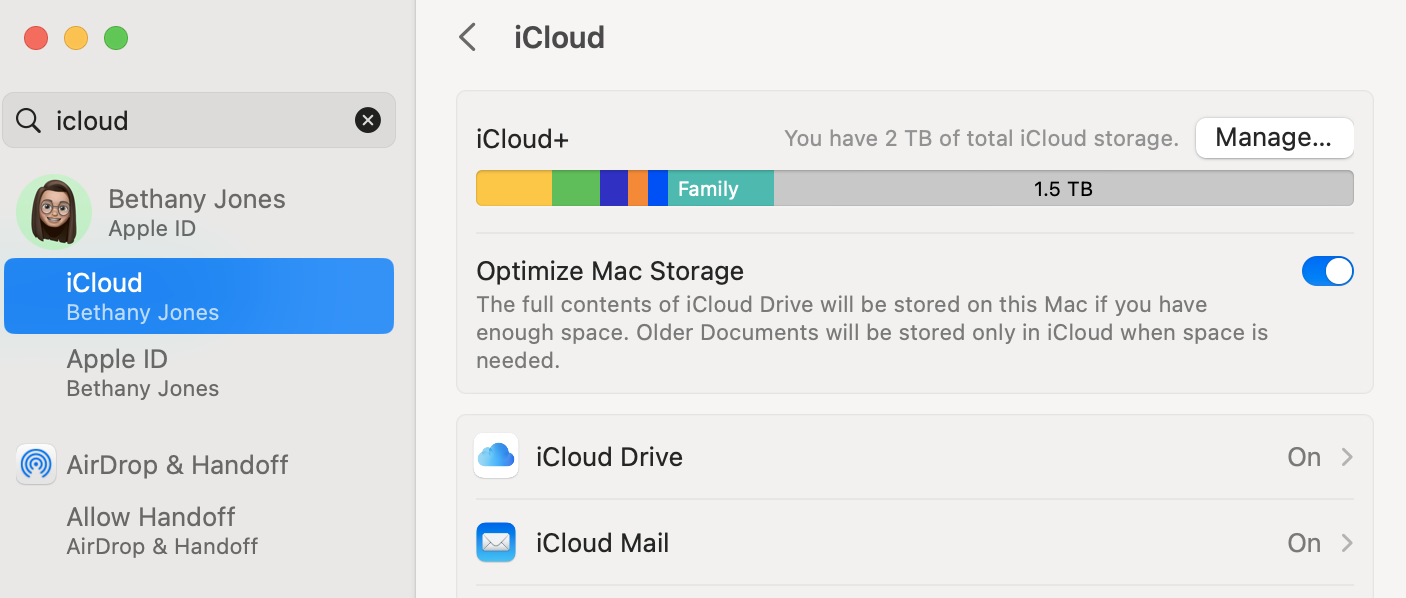
Again, make sure everything is backed up to an external hard drive or another cloud option like Dropbox or Google Drive. Then click “Options” and make sure that “Desktop & Documents Folders” is unchecked. Everything else, like your texts, photos, and music, can be backed up to the iCloud drive across multiple devices.
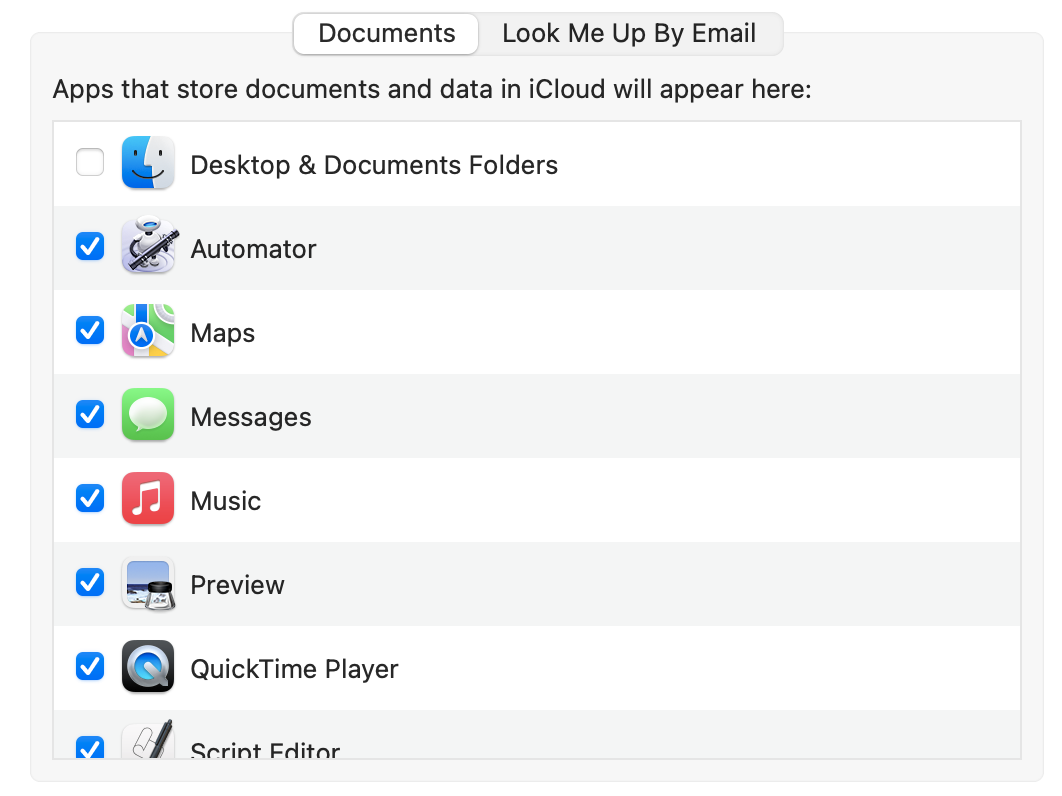
Your computer will no longer automatically sync files on your desktop to iCloud, which means things will run faster, and you can start using a cloud backup system that works better for professional photographers. I recommend checking out Backblaze, Crashplan or Sync.
I hope this article was helpful!
Looking for more tips on how to organize your photos and Lightroom?
Make sure to check out this download with 8 of my favorite tips and tricks!