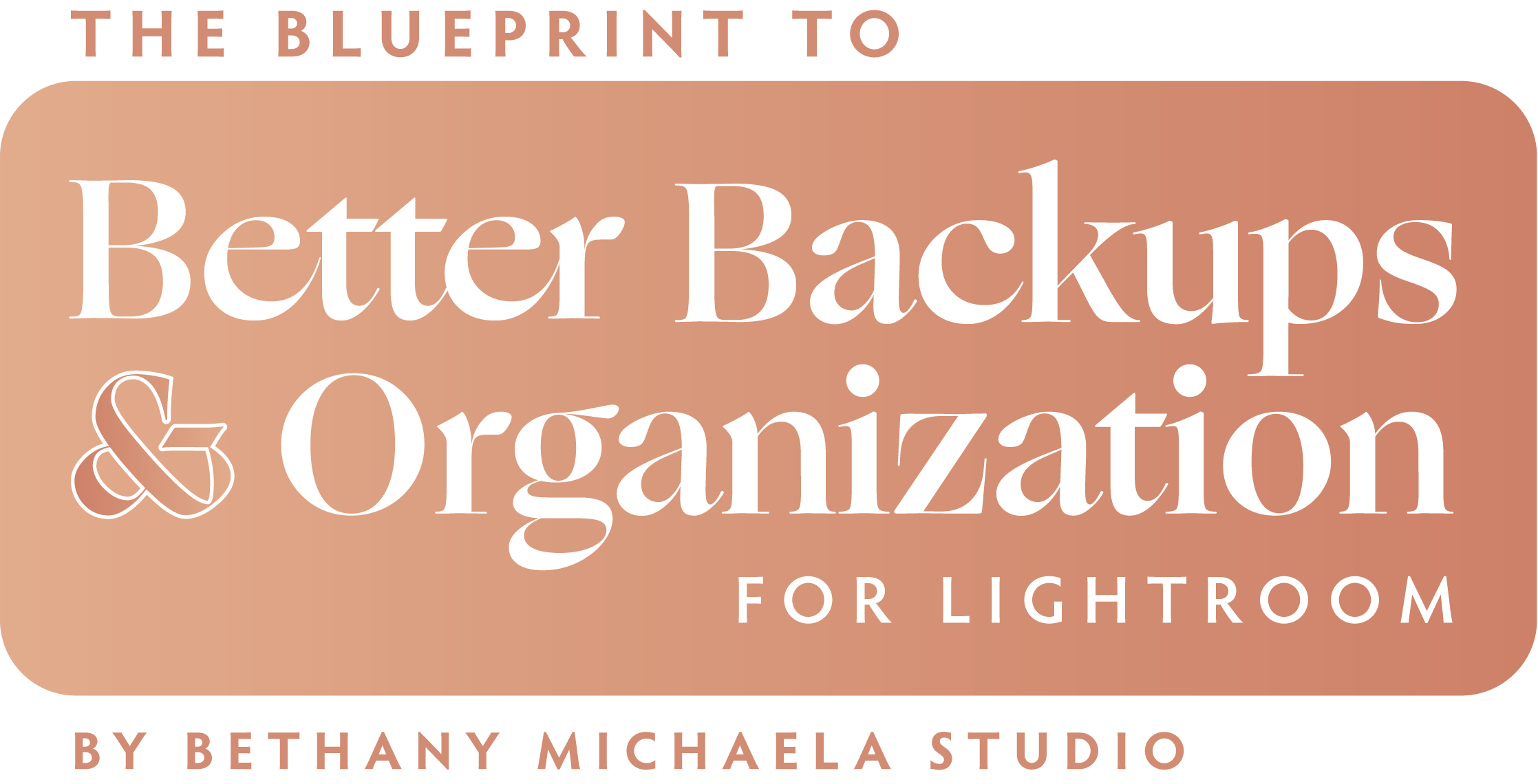As a professional photographer, your photos are your livelihood. They represent your brand, your creative vision, and your reputation. Losing even a single image, let alone an entire collection can be devastating. That’s why having multiple backup systems for your photos is crucial.
Hard drives can fail anytime, even if they’re brand new. So it’s not a matter of if but when. That’s why relying on a single hard drive as your only backup is risky. Instead, having multiple backup systems, such as numerous external hard drives, cloud storage, and RAID drives, can ensure your photos are safe and secure.
Multiple backup systems can also save you time and money in the long run. For example, if you lose a photo and don’t have a backup, you may need to schedule another photo shoot or miss a deadline. Or if you think it can be recovered from a busted hard drive, getting the files back can be as low as $500 or as high as $3,000, depending on your situation. This can result in lost revenue and a damaged reputation. On the other hand, if you have multiple backups, you can quickly retrieve the lost photo and avoid all that stress.
You also get peace of mind when you have multiple backup systems. As a professional photographer, you want to focus on your creative work, not worry about the safety of your photos. So, invest in backup systems today and protect your creative work for years.

Having your Lightroom catalogs organized is a game changer!
Lightroom is what we, as photographers spend most of our time on; it allows us to organize, edit, and share our work. However, as your catalog grows, it can become overwhelming and time-consuming to manage. That’s why having an organization system for your Lightroom catalog can save you time and energy.
Having an organized catalog makes it easier to find specific photos. You can quickly locate the photos you need using keywords, collections, and other organizational tools without sifting through hundreds or thousands of images. This can save you valuable time when you need to deliver pictures to a client or select images for a project.
An organized catalog can help you maintain your workflow. Using keywords, flags, ratings, and color labels, you can quickly identify which photos need editing or are ready to be exported. This can streamline your workflow and save you energy by allowing you to focus on the most important tasks. So, take the time to develop an organizational system that works for you and enjoy the benefits of a well-managed catalog.

Having systems in place allows you to outsource when you’re ready.
As a professional photographer, your time is valuable. You must balance client work, marketing, and other aspects of your business while continuing to develop your skills and creative vision. Creating systems for your photography business can help you manage your workload more efficiently and allow you to outsource some of the work, giving you additional time to focus on other aspects of your business.
Having systems in place for your workflow ensures that each process step is clearly defined and streamlined. In addition, this makes it easier to delegate tasks to assistants or other team members. For example, you can train an assistant to handle photo editing or post-production work, freeing up your time to focus on different aspects of your business.
Outsourcing work can also be cost-effective. Hiring an assistant or outsourcing tasks to a freelancer can be more affordable than doing everything yourself, especially if you value your time and can use that time to bring in more revenue. This can help you grow your business and attract more clients or extensive projects. Outsourcing was one of the last things I did in my business, and after 12 years of experience I can tell you that I wish it was one of the first things I did.
Additionally, outsourcing can provide you with a fresh perspective on your work. When you work with other people, they may bring new ideas or techniques to the table that you wouldn’t have considered otherwise. This can help you expand your skills and grow as a photographer.
Creating systems for your photography business can allow you to outsource some of the work, giving you additional time to work on other aspects of your business. In addition, it can be cost-effective, provide a fresh perspective, and help you manage your workload more efficiently. So, invest in creating systems that work for you and watch your business grow.
If this inspired you to create systems for your photography business, check out The Blueprint to Better Backups and Organization for Lightroom, where I give you a workflow so you don’t have to create one from scratch. Because who has time for that?